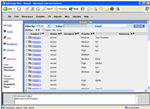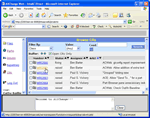Web Browser
Change and Configuration Management – Web Browser
|
The AllChange configuration management web browser works intuitively, with a graphical interface that enables users to focus on the most important tasks. The Browser GUI has a look and feel similar to the Microsoft Windows client interface. It uses a "Browser" to view summary information and a "Viewer" to see the details.
|
AllChange’s Web Browser Menu Frame |
|
PARTS
|
|
|
BASELINES
|
 Baseline Browser |
|
REPORTS
|
 Report |