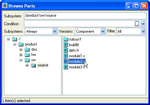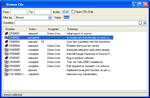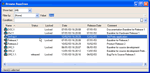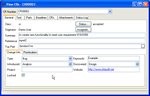Fast facts, configuration item management
Configuration item management
Easily store, identify and manage all your configuration items
The working environment consists of lots of moving parts and constant changes. AllChange provides the ability to identify and store your documents, software and hardware – the configuration items – which are the assets of your business together with the relationships between them.
The shared view of these configuration items allows development and maintenance teams to perform their respective functions without risk of interfering with changes made by others – they can coexist and even collaborate using the common repository.
- Automatically record what changes have been made, when they were made, why and by whom
- The relationships between items provide a centralized resource for impact analysis
- The additional workspace management facilities ensure that test areas are stable and developers are working with the right versions
- Where parallel or concurrent development is needed AllChange provides development teams with the ability to develop and maintain multiple configurations simultaneously.
|